Multiboard for everything
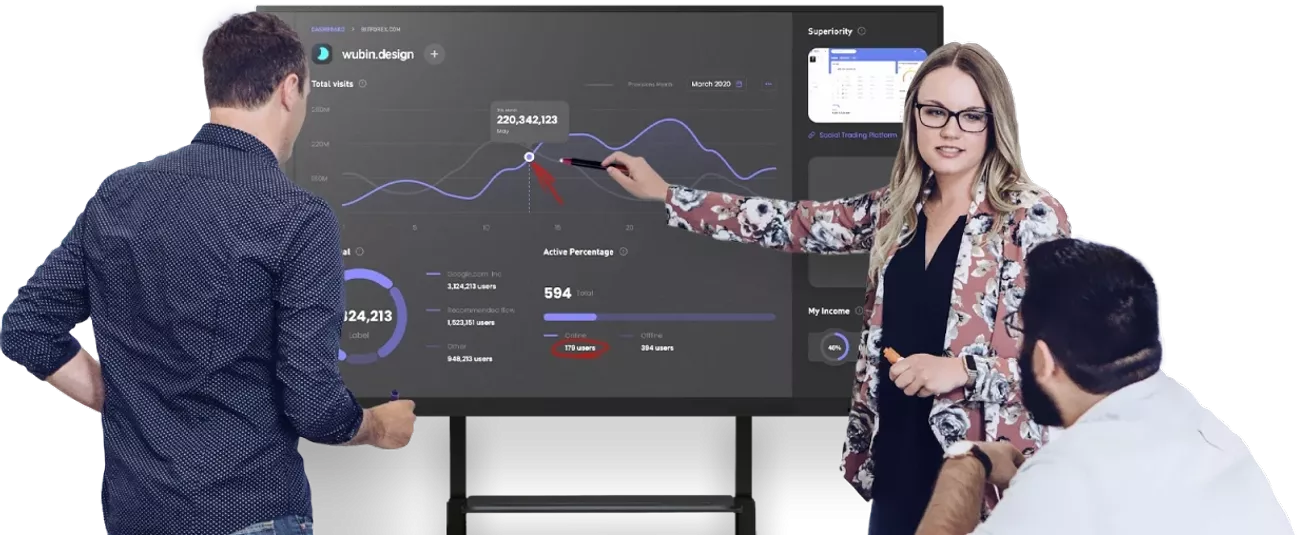
This innovative solution is a game-changer for productivity and engagement for both the business and education sectors. The All-in-one solution combines all the needed functionality of a multi-touch screen, an integrated computer, Wi-Fi connectivity, immersive stereo speakers, and pre-installed software into a single device.
EFFICIENCY IN EVERY MOVEMENT
HYBRID COLLABORATION
Multiboard seamlessly integrates with all content types, allowing you to work with your existing resources effortlessly. Add annotations, comments, and text directly to slides to create engaging, interactive presentations. Collaborate with colleagues and clients from anywhere in the world through high-quality video conferencing and real-time collaboration. Plus, benefit from specialized preinstalled software tailored for business needs.
UNLIMITED LEARNING POTENTIAL
For teachers, Multiboard offers the tools to create engaging lessons, seamlessly integrate various devices, and efficiently manage the learning journey. Students benefit from specialized software that enables them to draw and write directly on the board, as well as explore intricate details of 3D models, from frogs to rockets. Going beyond the classroom – our platform empowers you to invite lecturers from around the globe to collaborate in real time. Whether you're embracing remote or hybrid education, our solution is perfect for creating a dynamic and interactive learning environment.
COLLABORATIVE WORK
Share multiple screens seamlessly from any operating system, making it easy for everyone to participate. Take control of interactive panels remotely for efficient management. Our whiteboarding capabilities are best-in-class, allowing up to 40 touchpoints simultaneously and the use of two colors at once. Plus, connecting your device is a breeze thanks to multiple ports, ensuring a hassle-free experience every time.
INTERACTIVE ADVERTISING
Access multiple templates to create engaging advertisement campaigns tailored to your goals. Identify your targeted by gender and age, ensuring your campaign message will reach the right people. Gain valuable insights into the effectiveness of your advertising efforts through detailed analysis of user interactions. And don't stop at the digital realm – use the advantages of digital marketing in offline environments to expand your reach and impact.
WITH CUSTOMER CARE
Multiboard has an extended warranty, offering coverage for up to 36 months. Seamlessly collaborate with third-party devices to enhance your experience. Our regular operating system updates and improvements ensure your device stays cutting-edge. For your convenience, we offer access to an extensive network of service centers and prompt technical support.
SCREEN DIMENSIONS FOR VARIOUS NEEDS
To meet your business needs and school preferences, we created Light +, Light and Prime series of Interactive screens – each of them offers a comprehensive solution. To match your preferences and requirements choose from screen sizes of 65, 75, 86, or 98 inches.

